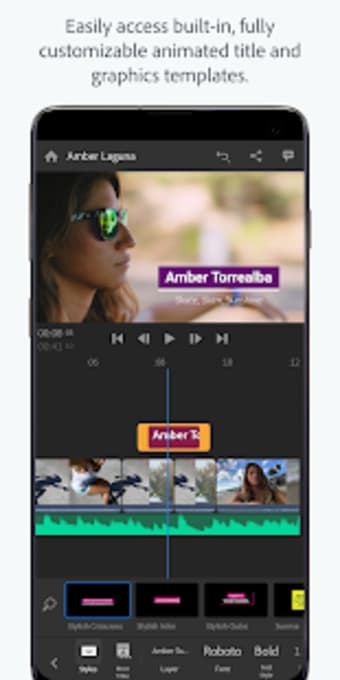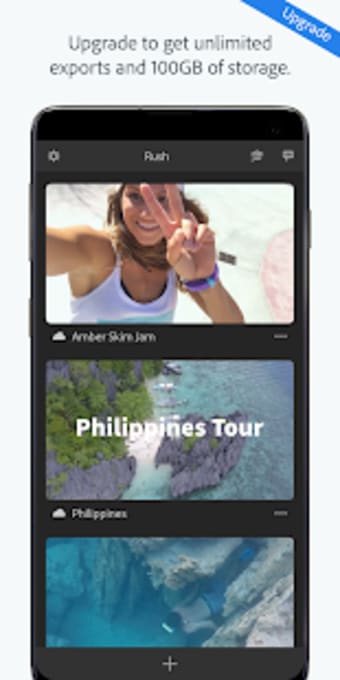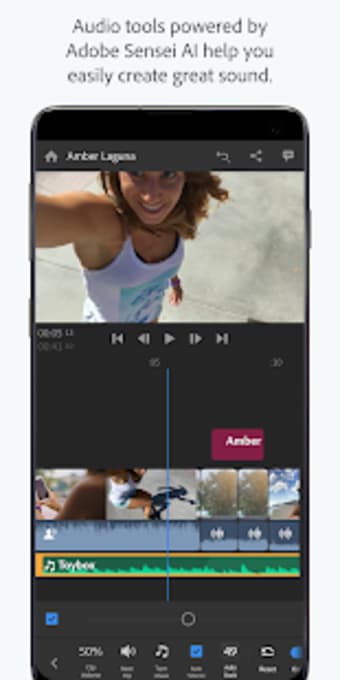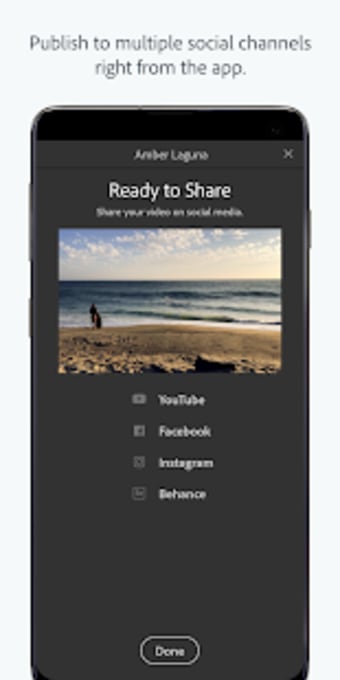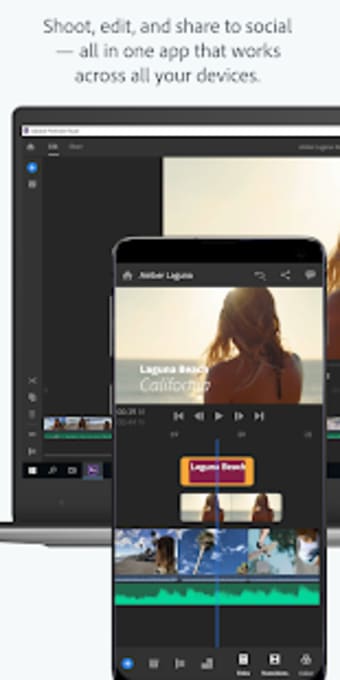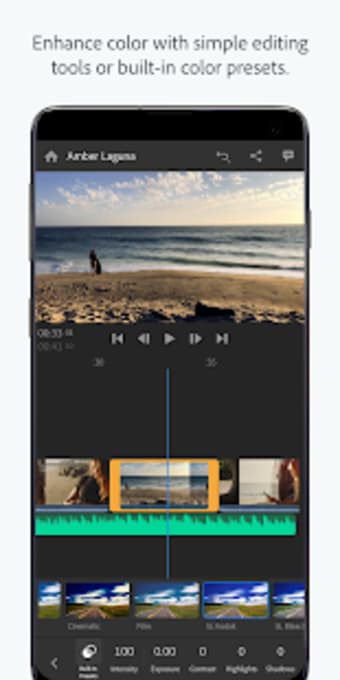Edit videos on the go with Adobe Premiere Rush
In order to stay relevant in any social media platform, creators must maintain a steady and consistent release schedule for their content. Unfortunately, editing is no easy business and takes a lot of time. The industry tools used for video editings like Premiere Pro and Sony Vegas are bulky so taking them with you to edit on the go isn’t an option. Adobe Premiere Rush CC is an app that consolidates the best aspects of the Adobe Creative Cloud apps into one lightweight, portable video editor. The Adobe Creative Cloud has always been a paragon of quality. Does Adobe Premiere Rush continue the high standards of the Adobe Creative Cloud.
Editing On the Go
Adobe Premiere Rush is all about quick and easy editing. Its features carry the power and capabilities of its professional counterparts, but they have been simplified to make the video editing process less complicated for hobbyists. Portability and mobility is also a selling point for Adobe Premiere Rush as it can be installed in both mobile and desktop devices. With its automatic syncing feature, projects can be edited and saved from any device without losing precious time and data transferring files.
Basic but Powerful Features
The interface of the Adobe Premiere Rush is a good representation of its power hidden by simplicity. The most important elements of the app are the preview window and the timeline. Hidden at the side are the various editing tools and the project panel. Despite its seeming simplicity, Rush’s tools are actually pretty powerful. For example, the timeline can actually support four video and three audio tracks. You can overlay several media tracks on top of each other to create interesting effects.
The app can also detect whether the sounds are effects or speech. This is incredibly helpful for editing so users will be able to find the talking parts of their videos quickly.
Optimized for Social Media
With its quick editing features and easy mobility, Adobe Premiere Rush undoubtedly caters to the social media platform creators. One amazing feature Adobe Premiere Rush has where this appeal is most apparent is the Share feature. Users will be able to share their videos directly from the app to their preferred social media platform. YouTube, Facebook, and Instagram are only some of the social media platforms supported by Rush. In addition, users can add metadata such as titles, descriptions, tags, and thumbnails before they upload videos to the social media platform.
Video Editing Has Never Been Easier
With the omnipresence of YouTube, it’s no surprise creators are looking for a more lightweight app to make their editing processes more effortless and seamless. Adobe Premiere Rush provides users with this lightweight mobility without sacrificing the essential power and ability of professional video editing software. For hobbyists, Adobe Premiere Rush is a good beginner app to get into video editing. For professionals, on the other hand, Adobe Premiere Rush may be a bit limited. In general, though, most people will be satisfied with what Adobe Premiere Rush has to offer.